Equipment Management
Free your customers to focus on their core competencies
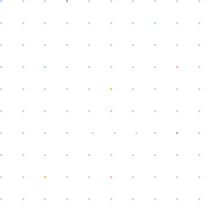

Organize & optimize
Our Equipment Management solution makes it easy to categorize, link, track, and manage thousands of items from your computer or mobile device. Use it to manage your own equipment or to provide professional maintenance, repair, and equipment management services to your customers.
EM & integrated data technology
Equipment managed through the EM Solution is visible to your customers via the Customer Web Portal. Easily complete inspection, maintenance, and repair documentation using the QM Wizard.
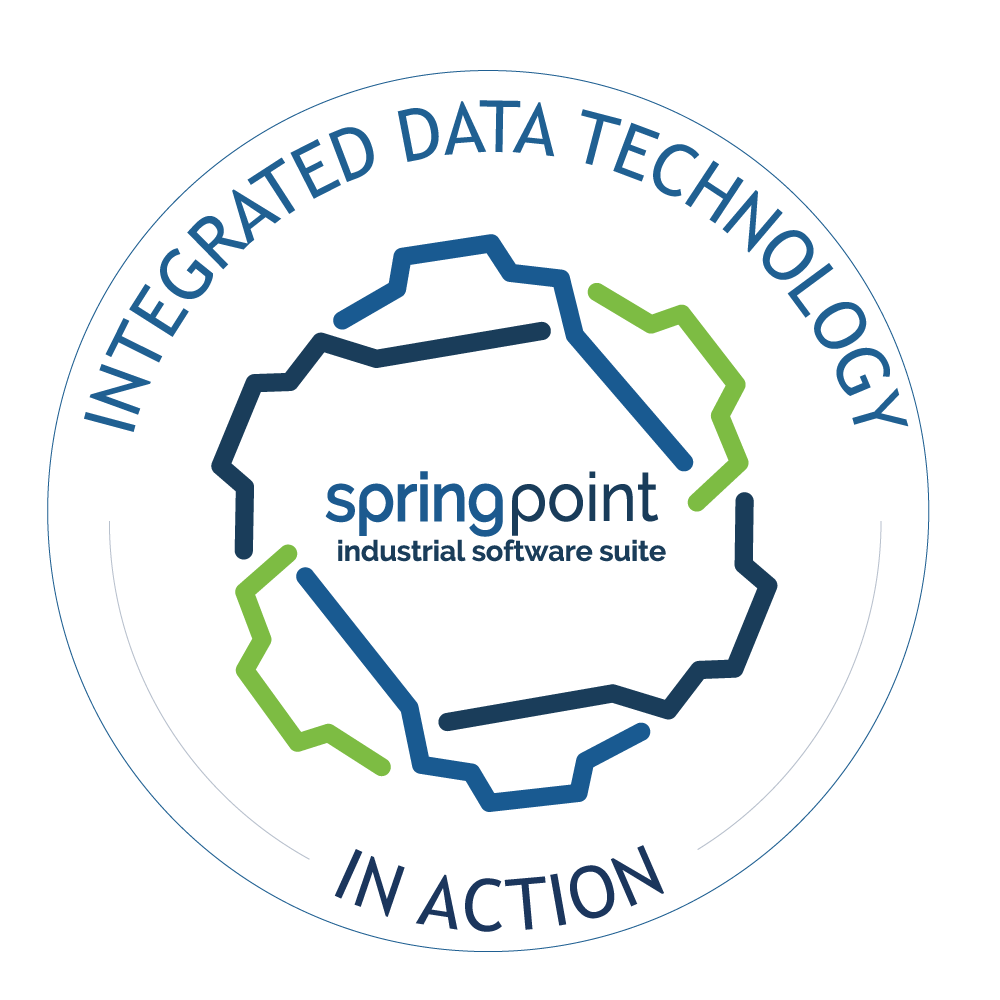
Items to Include in your Equipment Management Services
- Catalog equipment owned by your customers
- Predictive maintenance services
- Visibility, transparency, and regular reports
- Real-time data access and validation
- Strategic 'spare and repair' plan
- Equipment / spare storage
- 24/7 web-based information flow
What is Equipment Management?
The use of a digital (or manual) system to catalog motors and other equipment enables you to record history, attach photos and files, schedule maintenance, view status at a glance, and generate customized reports to access essential information. Additional features can include:
- Predictive Maintenance
- Organized document management
- Storage of motors & equipment
- Downtime reduction
- Remote access to equipment information
- Fast identification of spares and available options
How does the Spring Point EM solution work?
You define the equipment categories you want to manage. Technicians then collect and enter nameplate data, along with other key attributes and characteristics for each item. They also record the item’s status, location, and any other relevant information. The EM system automatically tracks updates and changes over time.
Technicians can search the equipment database from anywhere with a WiFi or cellular connection using filters such as status, location, nameplate data, or attributes—making it easy to identify spares and present options to customers quickly.
The EM system also allows you to link related items across the same or different categories. For example, a motor and pump can be linked to show their relationship. Each item maintains its own history and associated documents. If the motor is later removed and replaced—due to failure or routine maintenance—the link to the original motor is removed, and a new link is created with the replacement. The histories and documentation for all related items remain preserved.
Discover More
Our Business
is Making Yours Better
Get a demo of our Software Suite and see how we can help your business
© 2025 Spring Point Solutions | Privacy Policy
