Cost Savings & Productivity Calculator
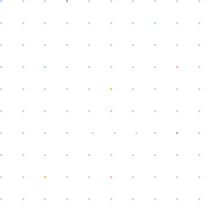
Instructions
Enter your estimates in the 5 boxes, and click the Calculate button at the bottom of the page to see your estimated savings from using QM Wizard.
Monthly Pricing Levels
Enter Your Hourly Rate:
$
 Enter your shop labor rate
Enter your shop labor rate
Users
Enter Your Hourly Cost:
$
 Enter your employee hourly wage
Enter your employee hourly wage
Users
Enter # QM Users:
#
 Enter the number of employees who currently fill out job related forms
Enter the number of employees who currently fill out job related forms
Users
Your Monthly QM Cost:
$
0.00
Please ensure each box contains a valid number
Savings in Minutes
 Calculations:
Calculations:
- Cost Savings = (((Per Year divided by 60 minutes) multiplied by Hourly Cost) multiplied by # of QM Users)
- QM Cost = (Monthly Pricing Levels multiplied by QM Users)
- Net Cost Savings = (Cost Savings minus QM Cost)
- Billable Increase = (((Per Year divided by 60 minutes) multiplied by Hourly Rate multiplied by # of QM Users)
- Productivity Increase = (Minutes Per Day divided by Hours Per Day (480) multiplied by # of QM Users)
Ways the QM Wizard Saves Time
--Reference material is accessed at point of use.--Calculations are done automatically.
--Diagrams and instructions are presented with each task.
--Photos are taken when needed and automatically attached to the job
--Supervisors can view all job progress from anywhere
Per Day
Per Week
Per Year
Cost Savings
QM Cost
Net Cost Savings
Billable Increase
Productivity Increase
15
75
3900
0.00
0.00
0.00
0.00
0
30
150
7800
0.00
0.00
0.00
0.00
0
45
225
11700
0.00
0.00
0.00
0.00
0
60
300
15600
0.00
0.00
0.00
0.00
0
Report Savings Calculator
Eliminate time spent compiling reports
The QM Wizard completes professional, final reports as the technicians complete the work and enter data. Photos and drawings are inserted into the reports when they are taken from a mobile device or selected with a browser. Eliminate the entire needless step of copying information from messy hand-written forms and searching through jump drives and SD cards for the correct photos.Your final report is ready to email to your customer from the QM Wizard as soon as the work is done.
Reporting Hourly Cost:
$
 Enter the hourly wage for the person(s)
transcribing hand-written forms into presentable
reports for your customers
Enter the hourly wage for the person(s)
transcribing hand-written forms into presentable
reports for your customers
Reporting Mins. Spent / Day
 Enter the average time per day employees spend
transcribing hand-written
forms into presentable reports
Enter the average time per day employees spend
transcribing hand-written
forms into presentable reports
Savings Per Year
$
0.00
Please ensure each box contains a valid number
Make Spring Point part of your team.
© 2025 Spring Point Solutions | Privacy Policy
