QM Wizard
“Spring Point is light years ahead of everyone else.”
Don Strugar
Quality Control Manager, KOONTZ-WAGNER SERVICES, South Bend, IN
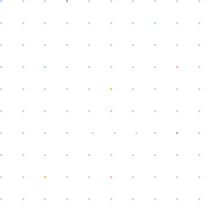
Efficiency &
consistency in quality
Bring your company into the 21st century with the Quality Management Wizard TM.
Basic Function
- Upload your PDF forms.
- QM Wizard converts your form fields into individual tasks in checklist format.
- Users enter results electronically.
- When optional criteria and tolerances are added to tasks, results are validated upon entry.
- Decision tree logic.
- Tasks initially appear in black in the Task Grid.
- Completed tasks (not violating any preset criteria) turn from black to green upon completion.
- When an entry violates preset criteria, the task turns from black to yellow, orange, or red depending on the level of severity.
- Administrators and Supervisors can track progress and review results and failure reports for all jobs.
- Take photos and create electronic drawings.
- Ensure only calibrated tools are used on jobs.
- Technicians can request additional work. Approved new work is added to the task list.
- The end result is a professional report based on your PDF form that can be emailed to your customer directly from QM Wizard.
QM Wizard entries and reports update the other integrated data apps in the Spring Point Suite
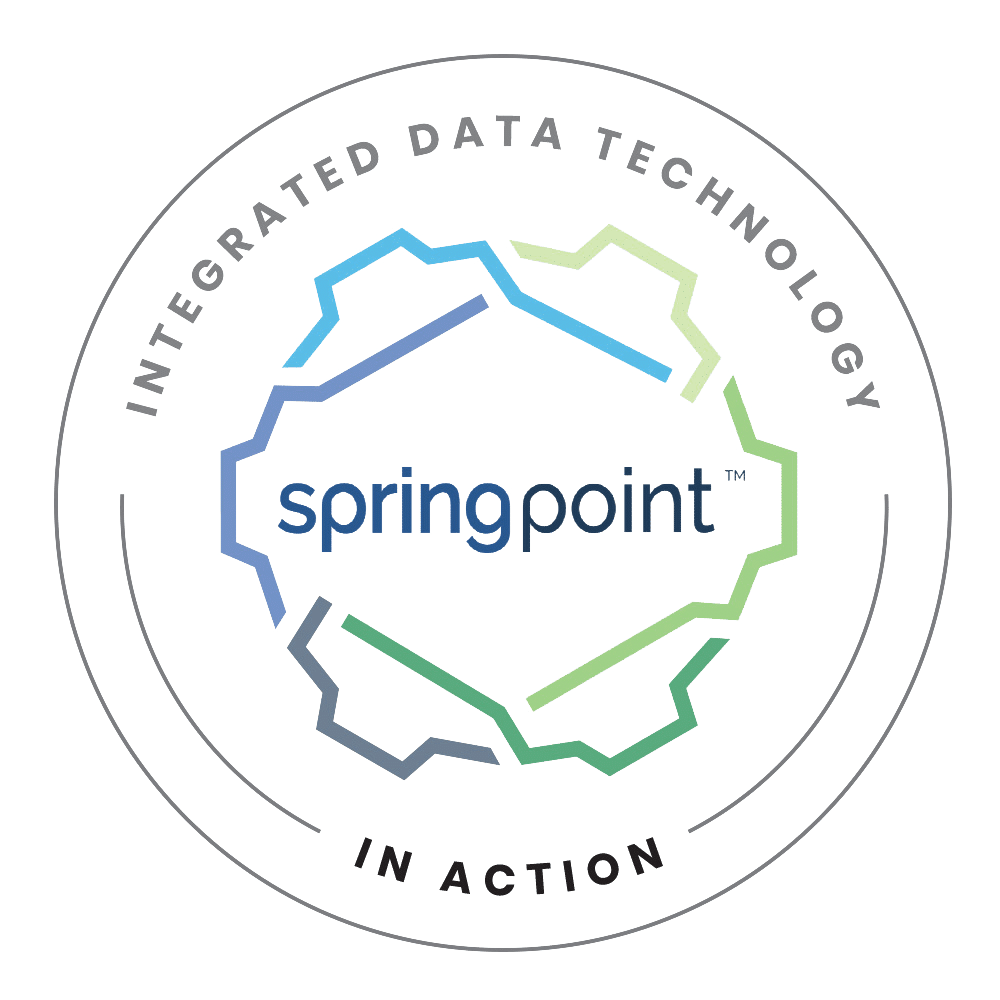
-
QM Wizard tasks can trigger status updates. Updates are visible:
- Throughout MotorBase
- On the Job Tracker
- In the Customer Web Portal
- In CRM - Completed reports immediately become Job attachments in MotorBase and can be made available to your customers on the Customer Web Portal.
- Inspection, Maintenance, Repair (IMR) forms and checklists initiated in the Equipment Manager (EM) are completed in QM Wizard and become part of the items EM history.
Process Reliability
Improve every procedure in any industry.
- Record inspection results
- Instant data validation
- Add criteria & tolerances to any task
- Create your own forms
- Create your own task lists
- Insert hold points
- Link videos & photos
- Embed instructions
- Embed reference material
- Mobile access
- Use with tablets/mobile devices
- Attach photos & drawings
- Monitor progress
- Gain full control over failure monitoring. QM Wizard provides multi-level failure options, allowing you to tailor actions to perfectly fit your process.
- Audit trail provides history of each task entry
- Dashboard provides at-a-glance progress and failure information
Our Business
is Making Yours Better
Get a demo of our Software Suite and see how we can help your business
© 2025 Spring Point Solutions | Privacy Policy
